Download a SSH Key
Download SSH in StackBill Cloud Management Portal
- Click on the Virtual Resources dropdown button below the dashboard icon, Which is available in the top left corner. from the dropdown, Click on SSH key, to create a new SSH key.
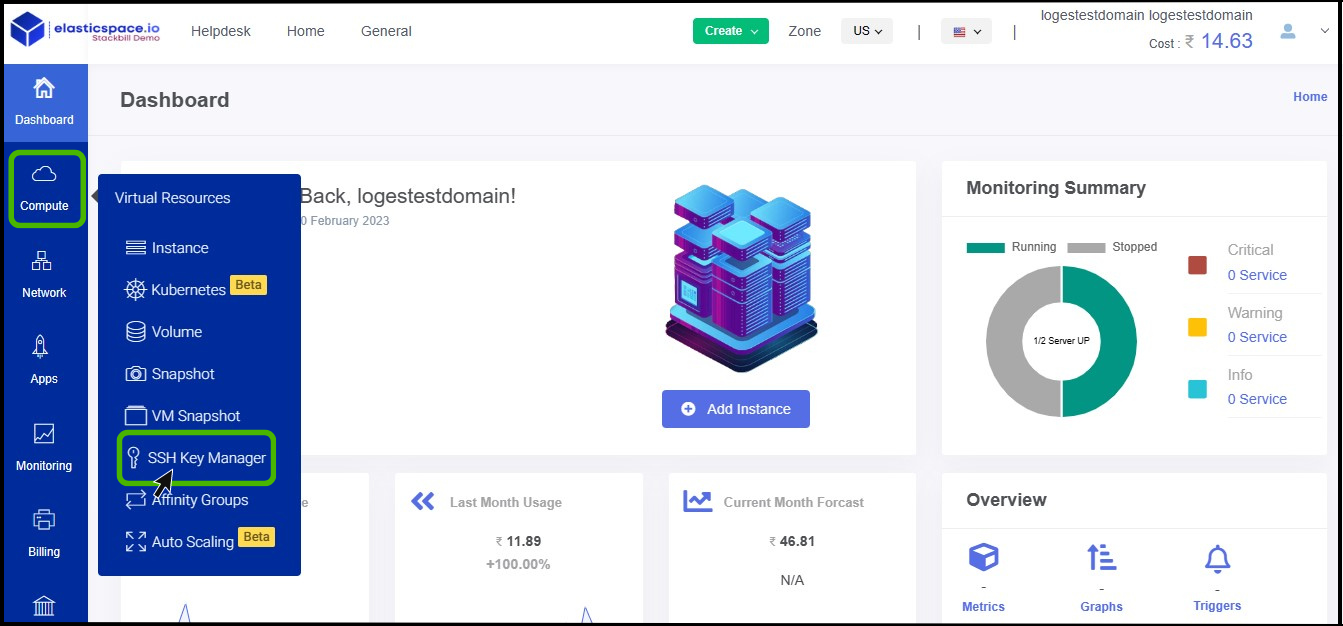
- SSH key screen appears.
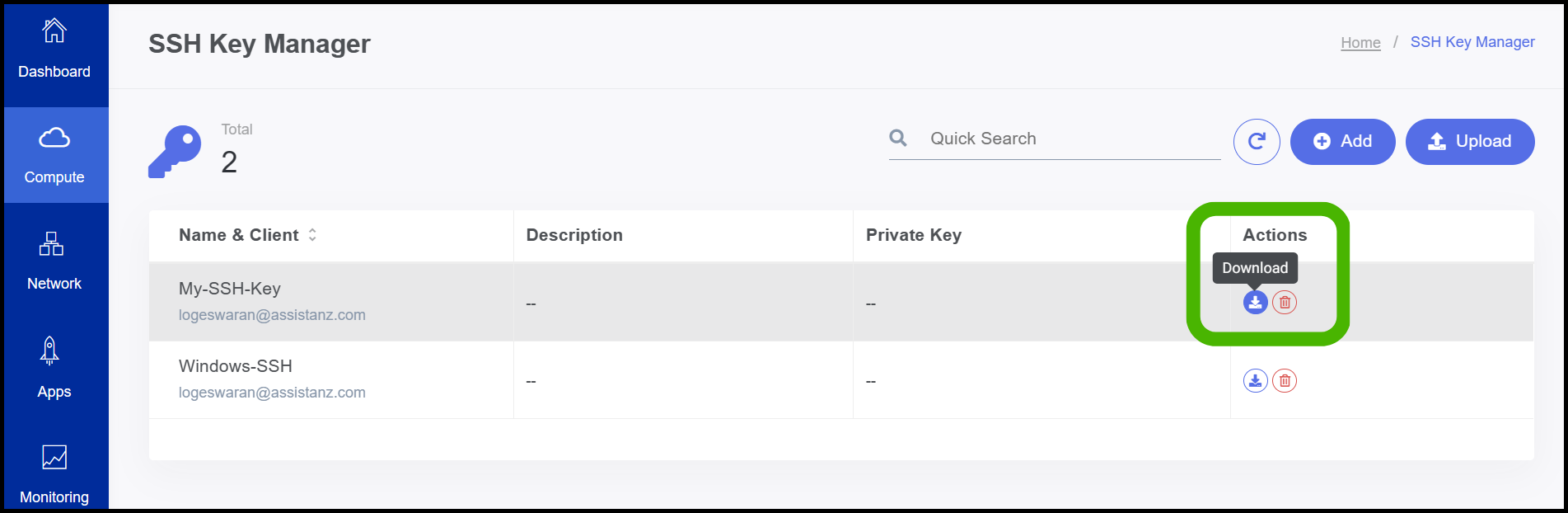
- Under the action option on the right side of the panel, users can see a download button.
- Click on it.
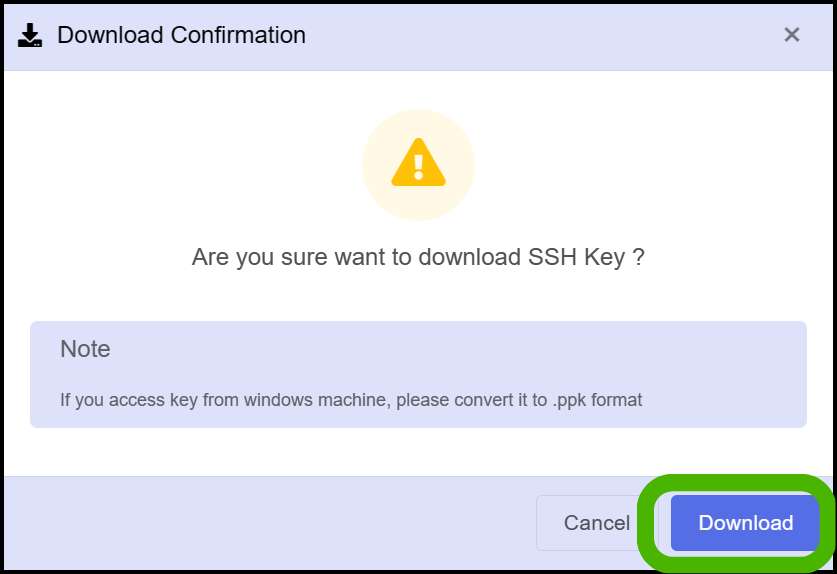
- Now the Download confirmation screen appears, Click on the Download Button.
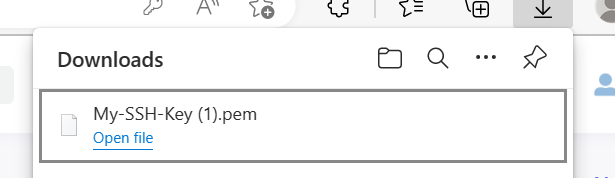
- Now the SSH Key has been downloaded successfully.
About StackBill
StackBill is a complete self-service intuitive Cloud Management Portal with extensive features leveraging Apache CloudStack® with state of art years of expertise.