Revertback VM Snapshot
How to Revertback VM Snapshot in StackBill CMP
- The Compute option can be found on the left side of the portal.
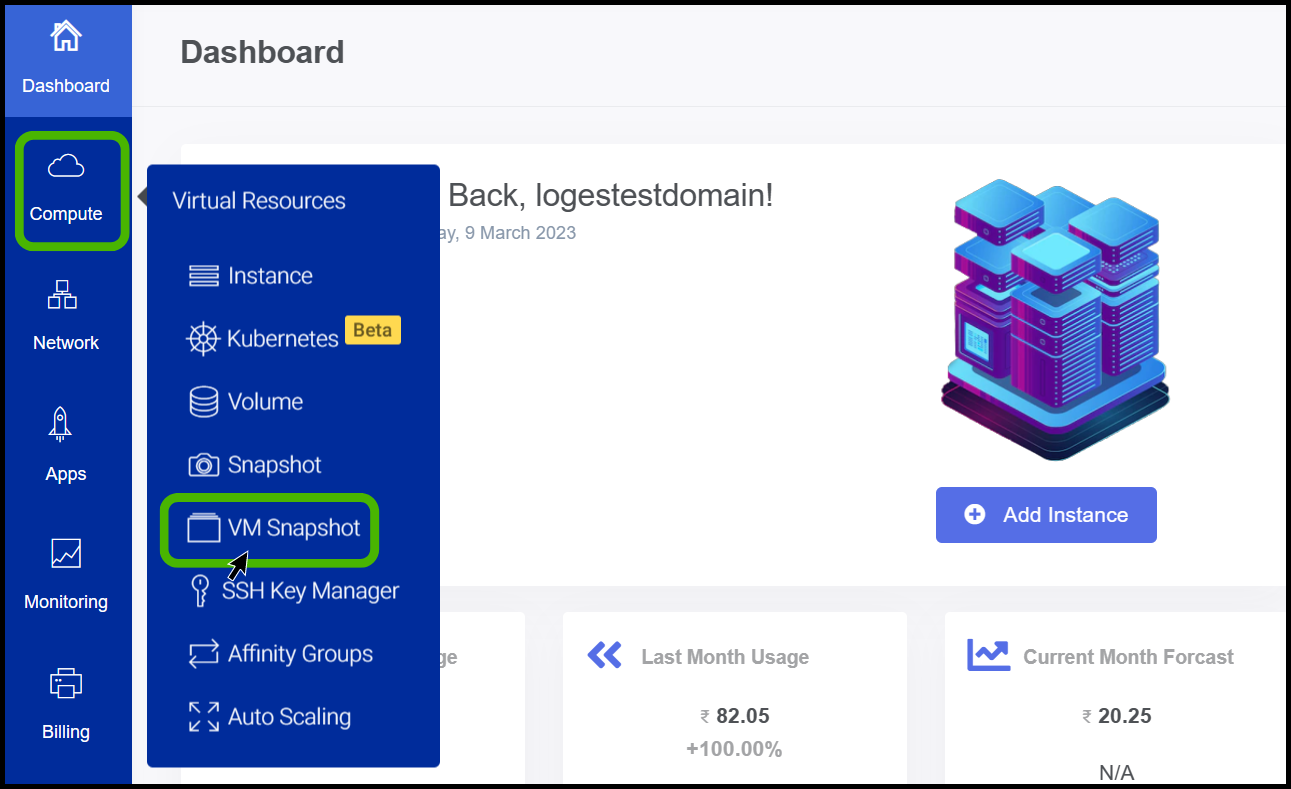
- The screen displays a pop-up menu, From the pop-up click on VM Snapshot
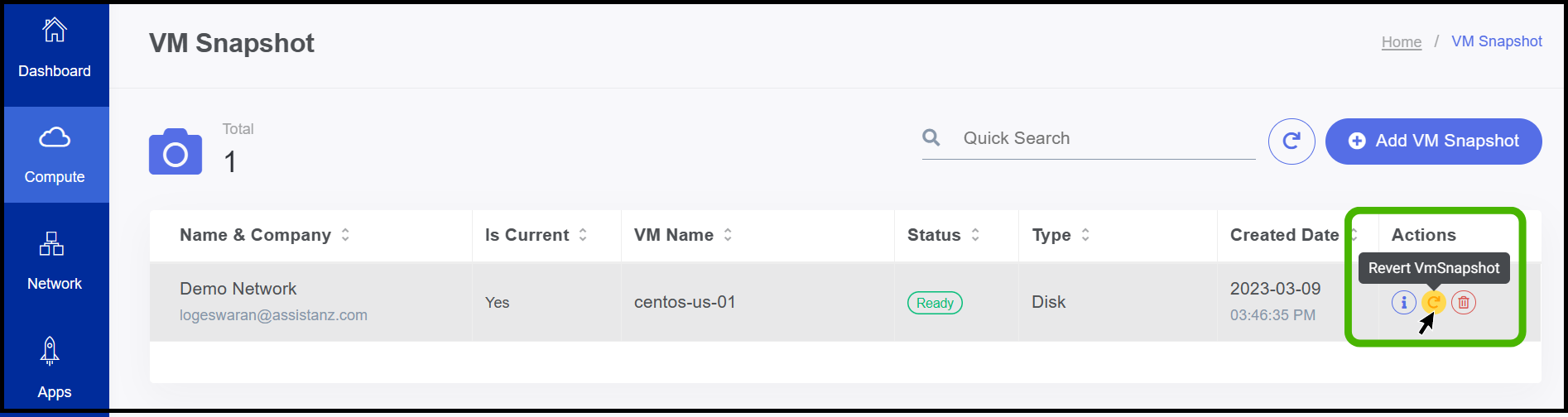
- Now the VM snapshot screen appears.
- Under the action option on the right side of the panel, users can see a revert vm snapshot button.
- Click on it.
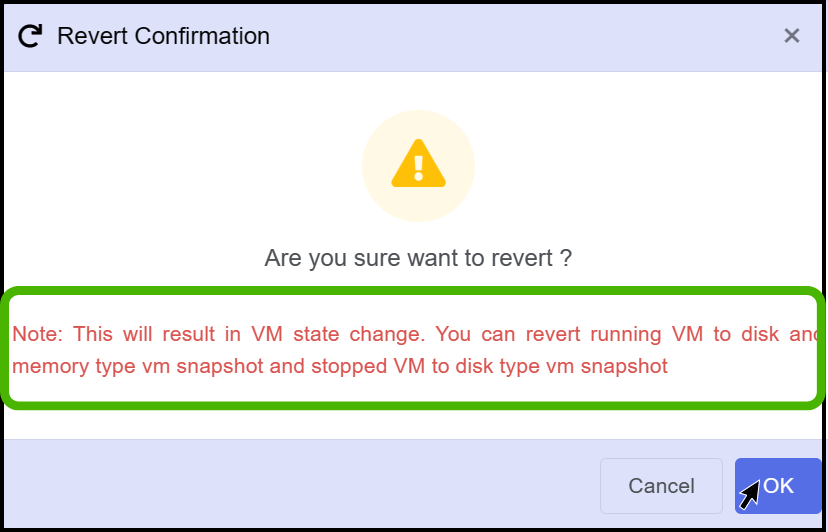
- Revert confirmation page pop-up. Please read the following instructions before clicking OK.
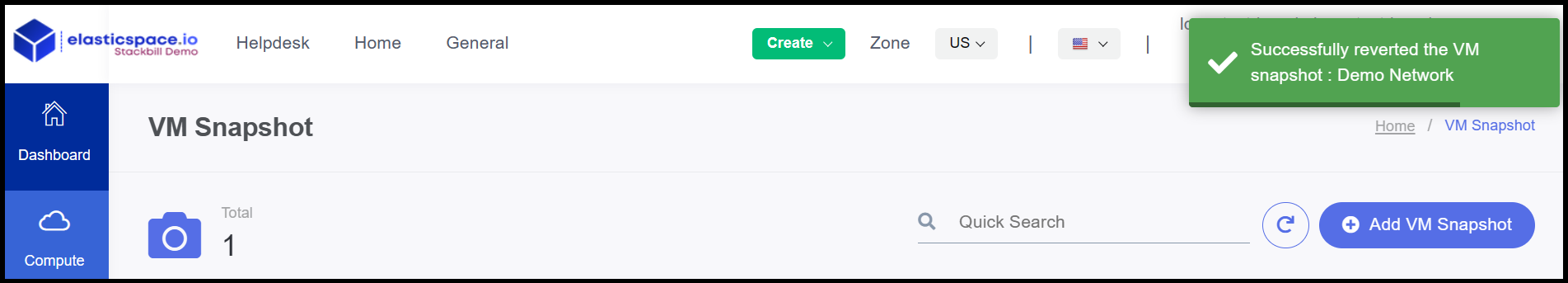
- Now the VM backup has been reverted successfully.
About StackBill
StackBill is a complete self-service intuitive Cloud Management Portal with extensive features leveraging Apache CloudStack® with state of art years of expertise.