Saving Plans
Savings Plan in StackBill Cloud Management Portal
Savings Plans in StackBill are a flexible pricing model that offer low prices on resource usage, in exchange for a commitment to a consistent amount of usage (measured in ₹ /hour) for long term.
- Click on the Billing dropdown button below the Monitoring icon, Which is available in the top left corner. from the dropdown, Click on Saving plan.
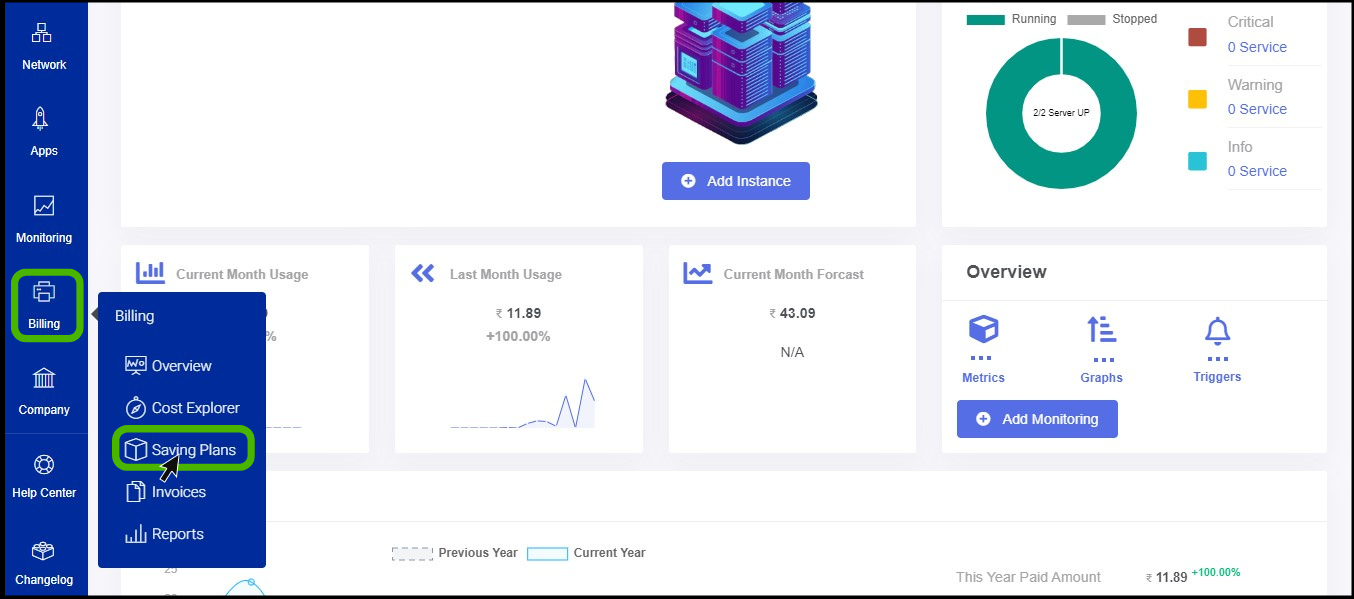
- Saving plan screen appears.

- Active plan - Here you can see how many Reserved plans are in active.
- savings - Saving option allows users to see how much money they have saved in comparison to a normal plan.
- Plans expire this month - In this section, you can see the plans that going to expire on this month.
- Current Active Plans - In this section shows the Current Active Plan and necessary details.
- At the bottom of the page you can able to see an option called Purchase Saving Plan.
- Click on it to Purchase a Saving plan.
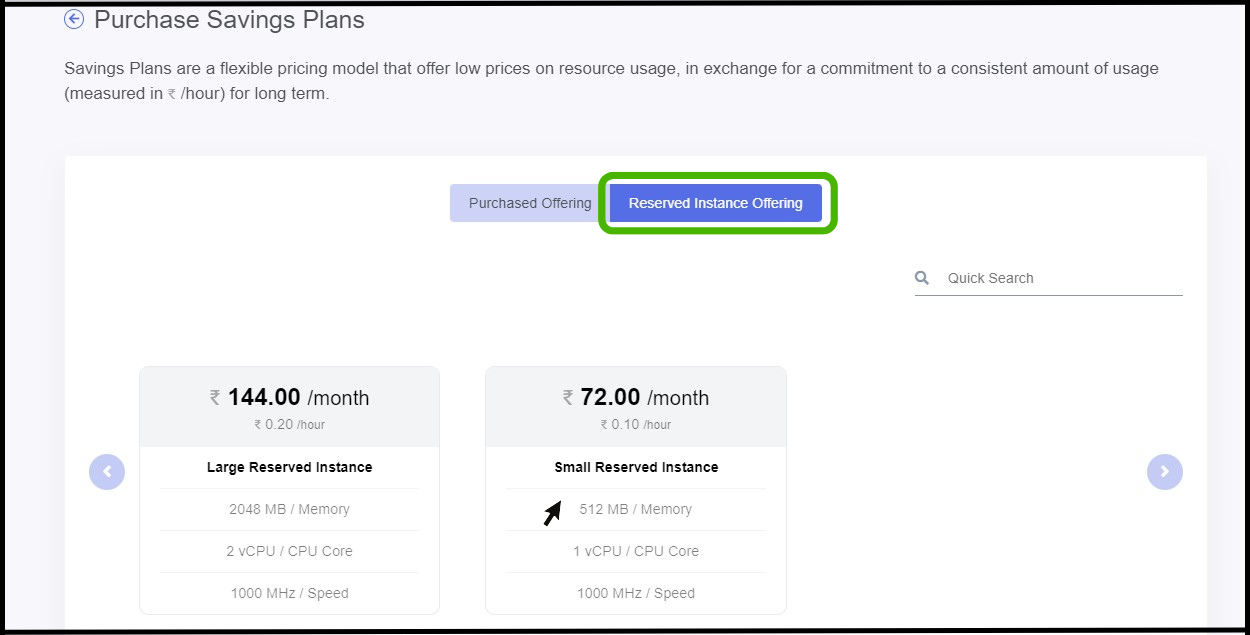
- Select the Offering plan as per the requirement.
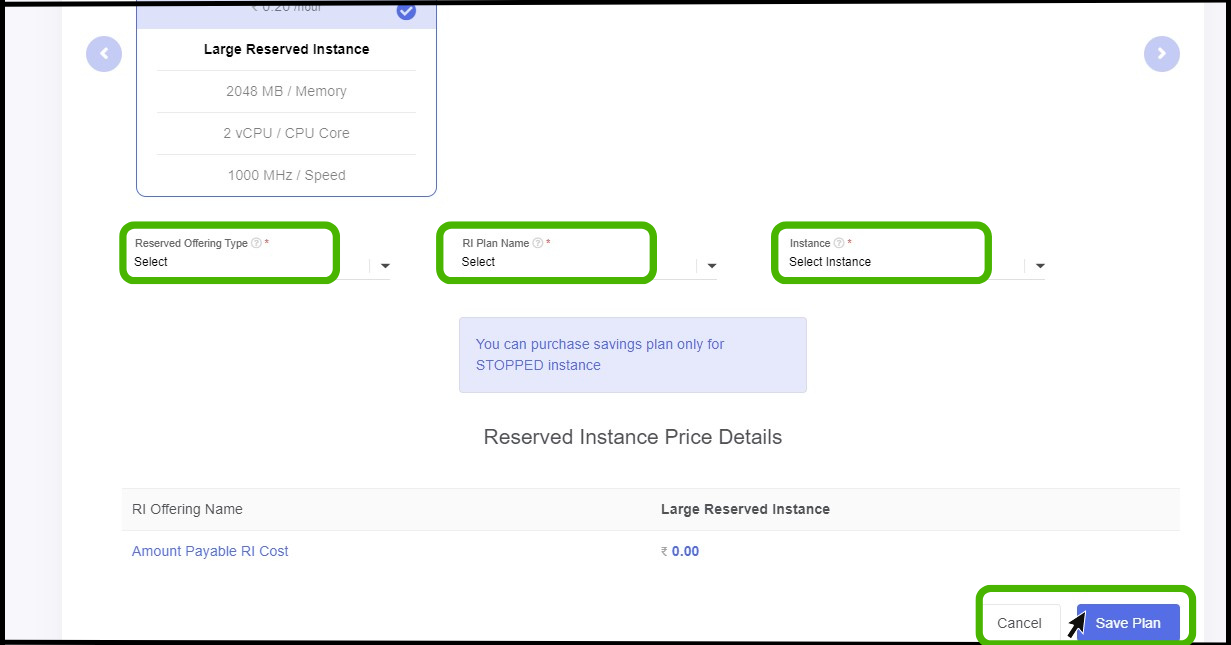
- Reserved Offering - In stackbill there are two types offering avilable they are Standard, and Convertable.
- Standard offering - In the standard offering, users can only use the policy in the standard format and cannot upgrade or downgrade it.
- Convertable offering - Using Convertable offering, the user can upgrade the reserved instance policy at any time.
- Select the offering as per the requirement.
- RI plan name - Here select the reserve instance policy duration.
- Instance - Choose the instance to which the policy should be attached.
- Finally click on Save Plan.
- Now the reserved instance policy has been configured successfully.
About StackBill
StackBill is a complete self-service intuitive Cloud Management Portal with extensive features leveraging Apache CloudStack® with state of art years of expertise.