Creating an Affinity Group
Affinity group On StackBill Cloud Management Portal.
A positive rule tries to run the virtual machines together on a single host; a negative affinity rule tries to run the virtual machines apart on separate hosts.
The following guide will help you to affiniate instances in the Stackbill Cloud Management Portal
- The virtual option is displayed on the left side menu. To access the submenu, click on it.
- Select the seventh option , which is named as Affinity groupto affinate the instances.
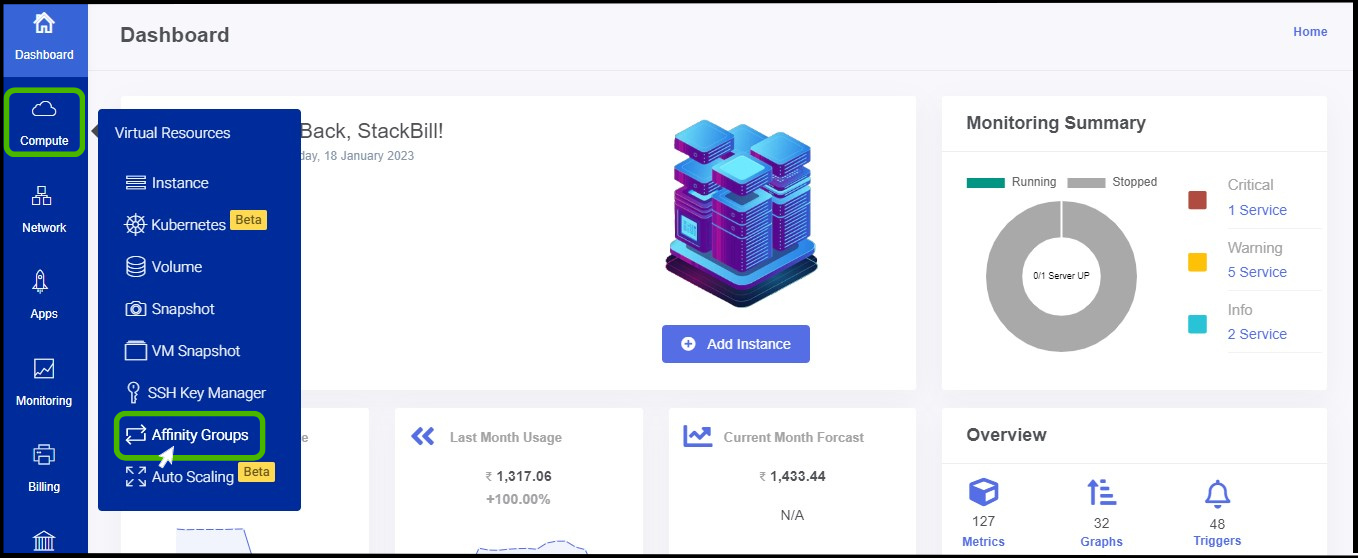
- Now the Affinity group option appears on the screen.
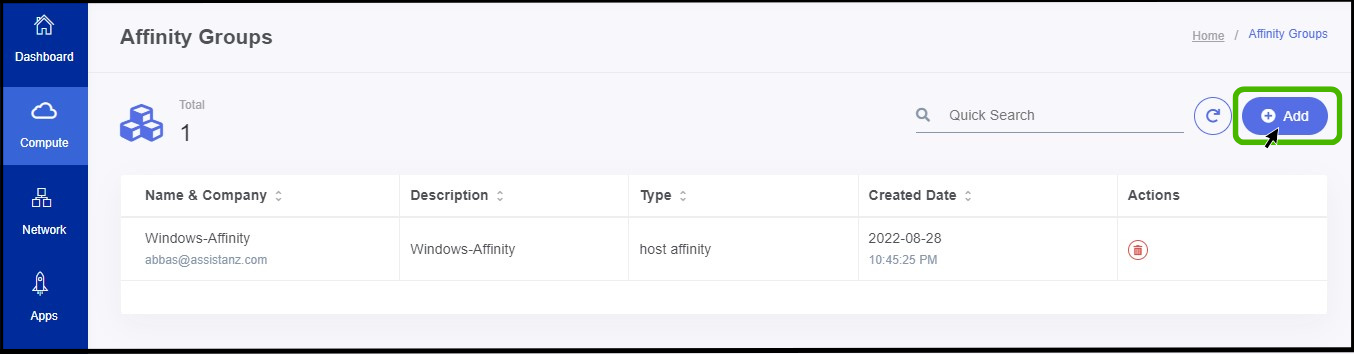
- Click on Add button.
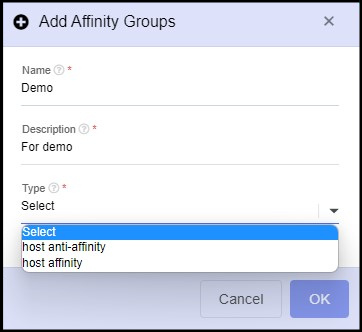
- Name - Give a name for the affinity group you are creating.
- Description - Short Notes about the affinity group.
- Type - Here you wants to select the type of the affinity.
- Finally click Ok button.
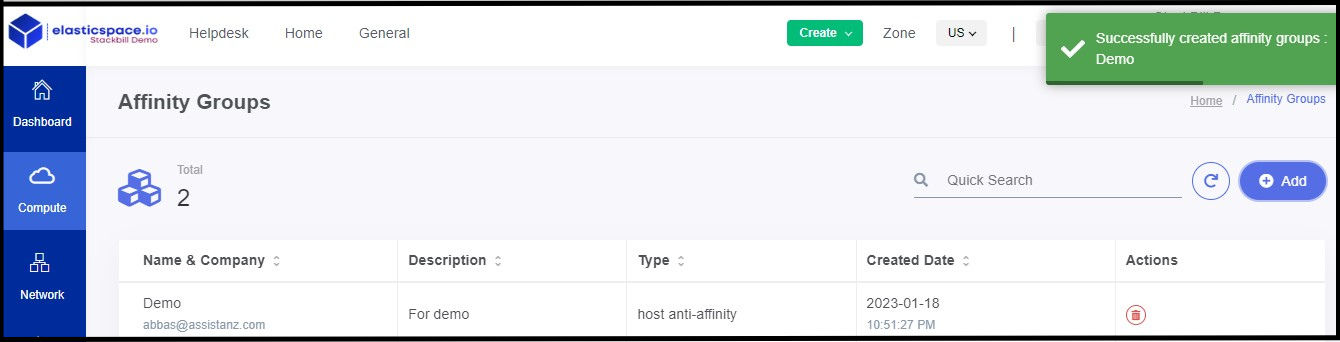
- Now the Affinity group has been created succesfully.
About StackBill
StackBill is a complete self-service intuitive Cloud Management Portal with extensive features leveraging Apache CloudStack® with state of art years of expertise.