Welcome to Stackbill Documentation
StackBill portal offers a simple and intuitive web-based user interface, StackBill CMP allows you to
- Manage to compute resources - Easily access and manage your virtual instances, Load Balancer, and Kubernetes.
- You can create an isolated network, VPC, VPN Gateway, Security groups, IP Manager, and many more.
- Stackbill Marketplace lets users launch their favorite applications in pre-built format.
CMP For Datacenters | Enterprises | Telecom and Cloud Service Providers.
StackBill is a complete self-service intuitive Cloud Management Portal with extensive features leveraging Apache CloudStack® with state of art years of expertise.
Getting Started with StackBill CMP
The StackBill CMP account sign-up page allows you to create a new StackBill account if you don't already have one. StackBill Cloud Management portal allows you to access and manages your Cloud resources through a simple and intuitive web-based user interface.
- You can create an account on Stackbill CMP by following the instructions below.
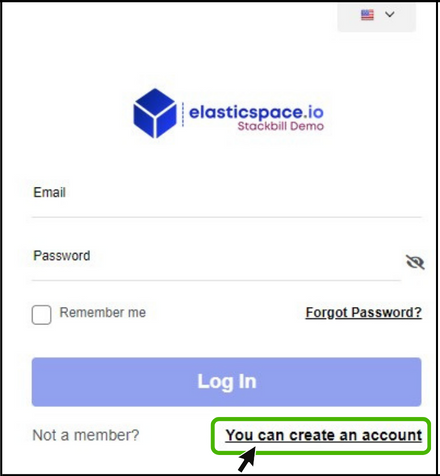
- Click on the option create an account.
- The Account creation page that appears on the screen.
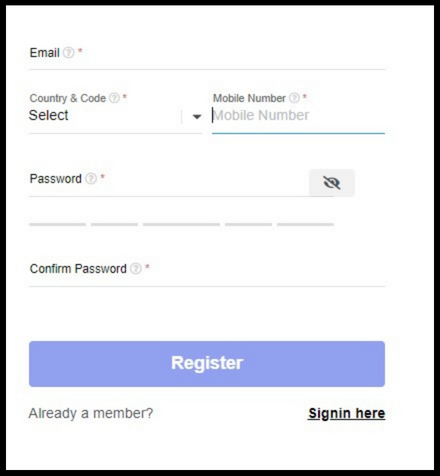
- Fill out the form with the following information: Email, Country & Code, Mobile Number, and Password.
- Click on the Register Button.
- StackBill sent a Welcome Email to the registered email address.
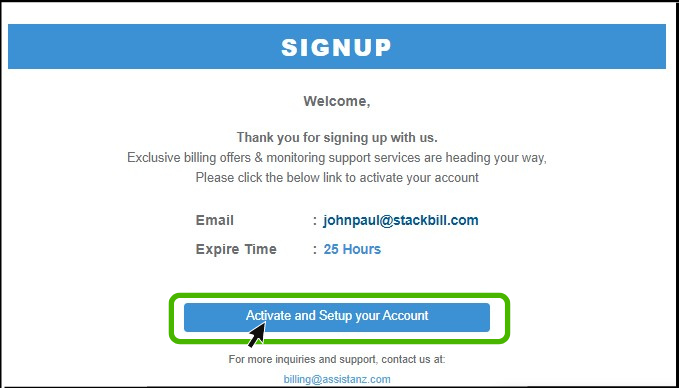
- To activate your StackBill account, click the Activate and Setup your Account button in the welcome email.
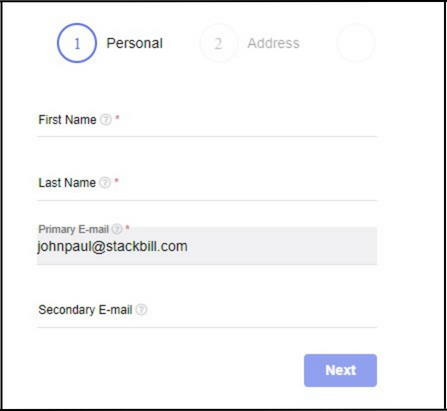
- Enter the necessary details.
- Click Next button.
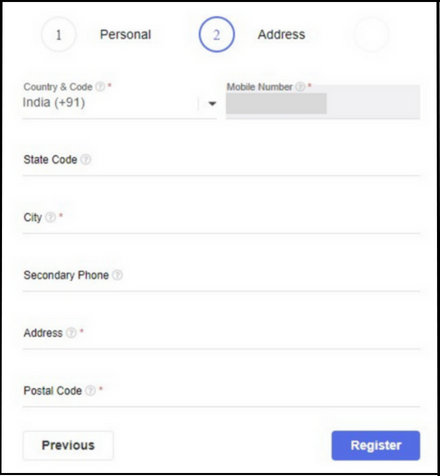
- Enter your Address details here.
- And click the Register button.
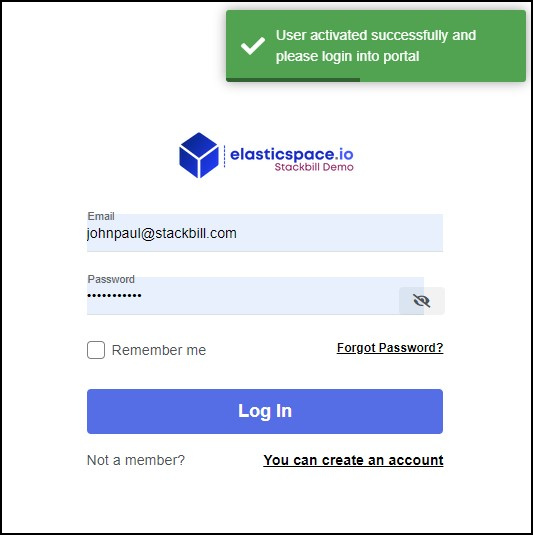
- Now the account is created successfully.
- Enter your email address and password and click Login to explore StackBill CMP.
- Now you can explore the StackBill Cloud Management Portal.
How to Login into StackBill CMP
- To Access the stackbill cloud management portal, type the URL in your browser and press Enter.
Usually, the default URL type will be https://yourdomainname/login
Once you access the URL, it will prompt you for email account and password.
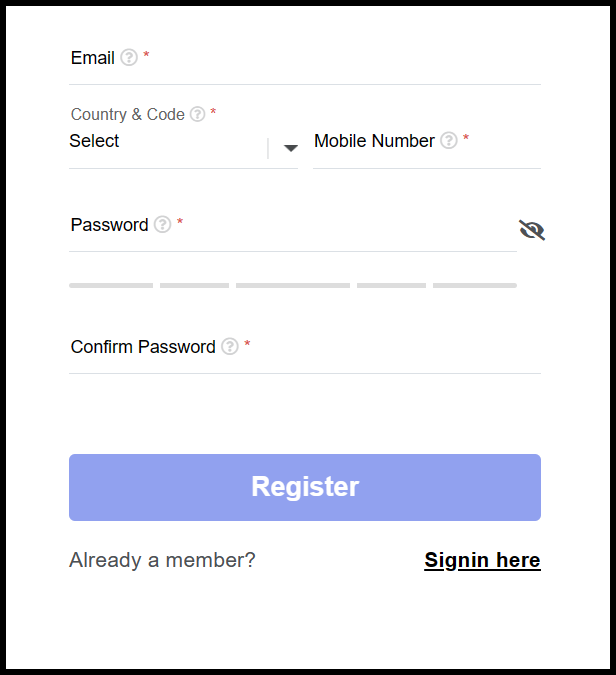
Provide your corresponding credentials and click on Login button.
The stackbill cloud management portal will allow you to login once your login credentials are validated.
How to Recover StackBill Account Password
You can retrieve your account if you forget your password with Stackbill CMP.
- Access your stackbill CMP URL and click on the forgotten password.
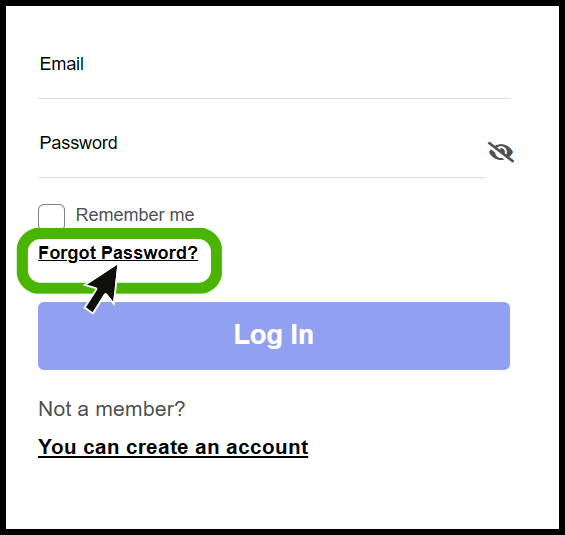
- Provide the email address that you used to create your account and click on the Send-Email button.
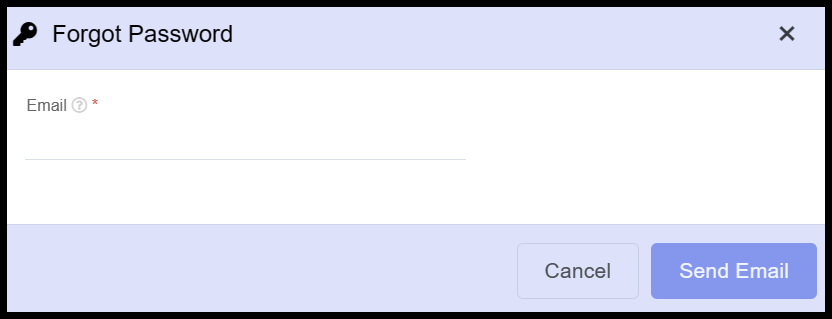
- You will receive a password reset link to your specified e-mail account.
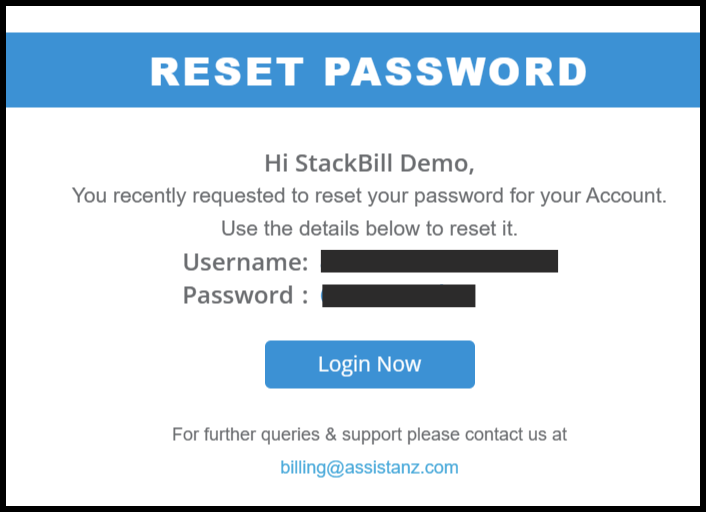
- Once you click the link, a new password prompt will appear. Enter the new password, then press the "Submit" button.
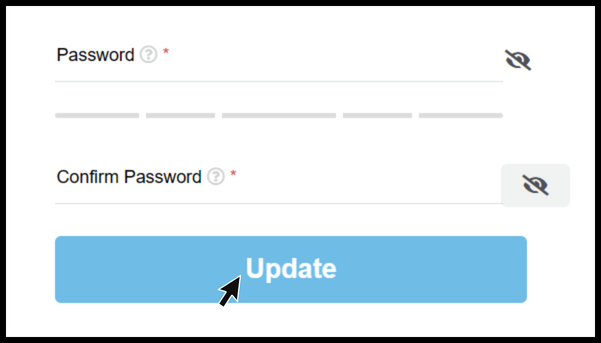
- The password for the account has been successfully reset.
About StackBill
StackBill is a complete self-service intuitive Cloud Management Portal with extensive features leveraging Apache CloudStack® with state of art years of expertise.