Launching Apps
Launching Apps in StackBill CMP
- Marketplace option found on the left side of the panel click on it to view the marketplace.
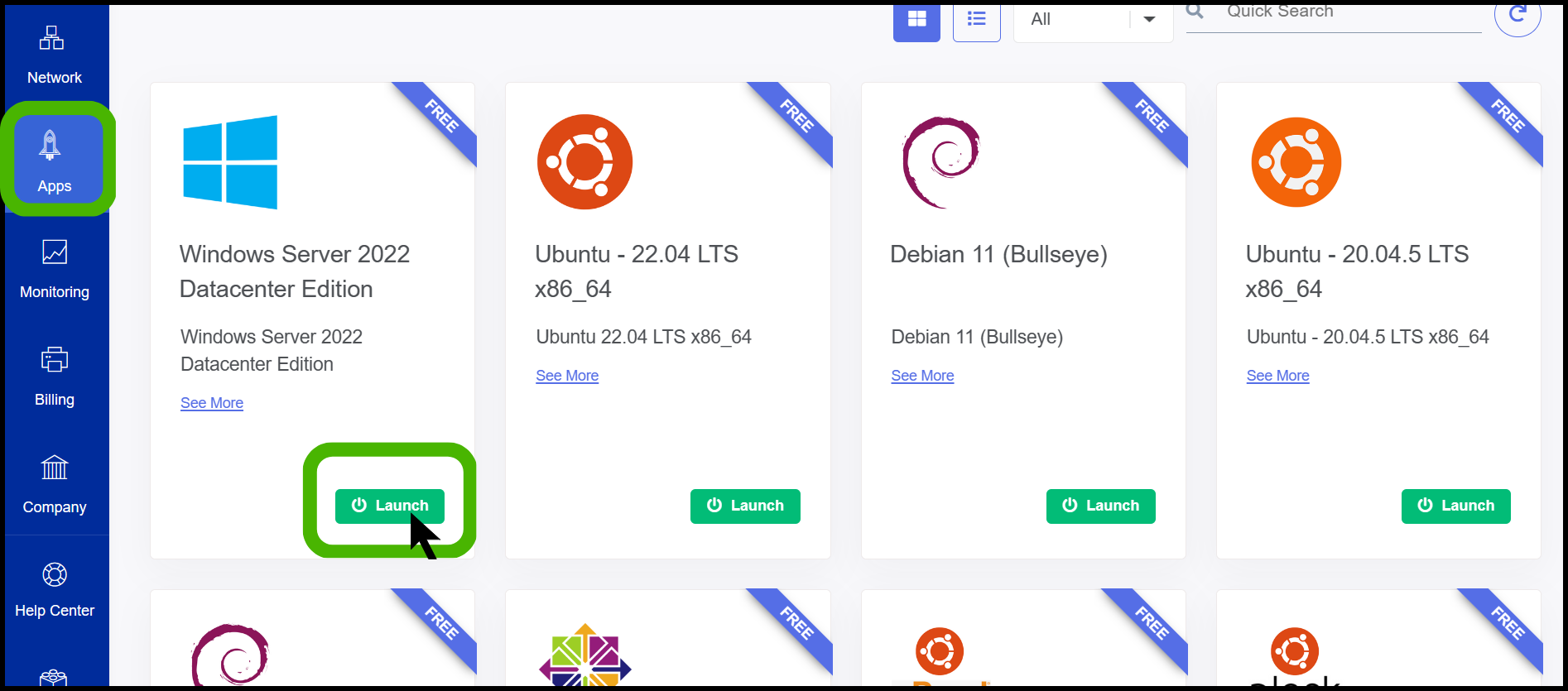
- Click on the Launch button as per the required software application.
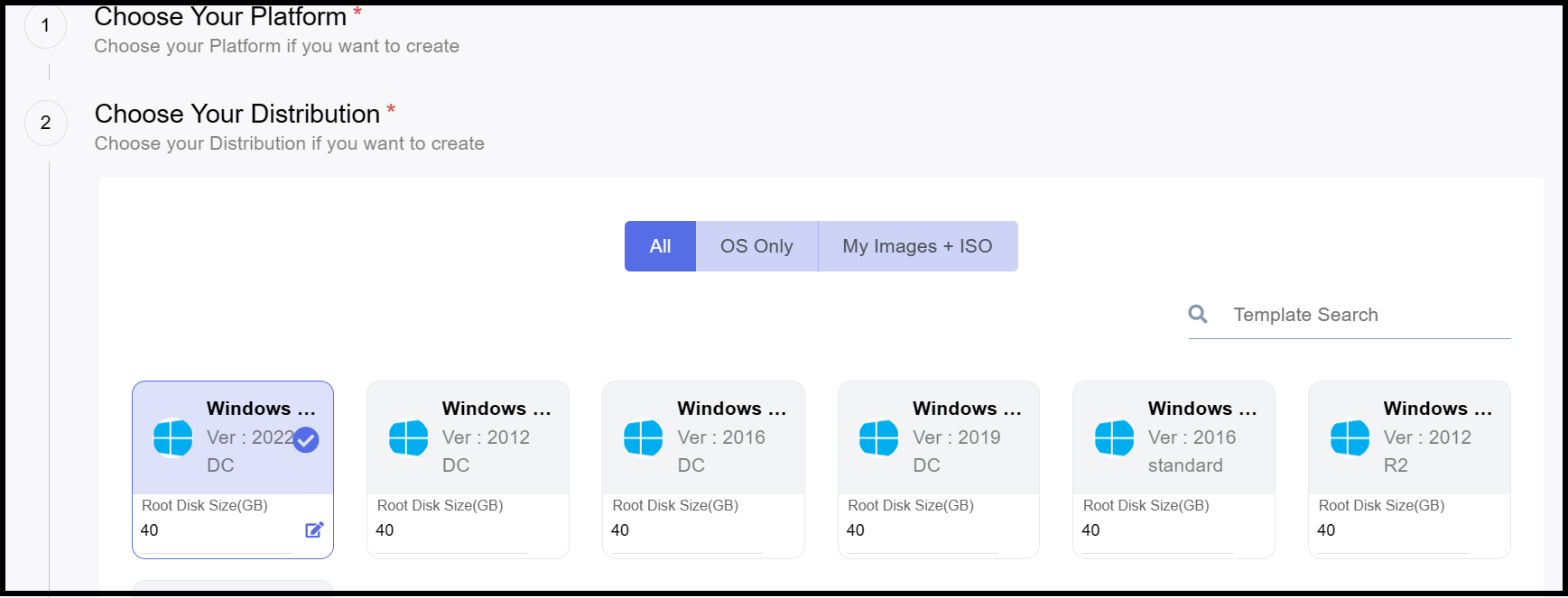
- Once clicked on the Launch button it will be redirect to instance creation page along with pre-selected of software application.
- Select the required configurations like instance plan, CPU size, processors, and configure network and firewalls.
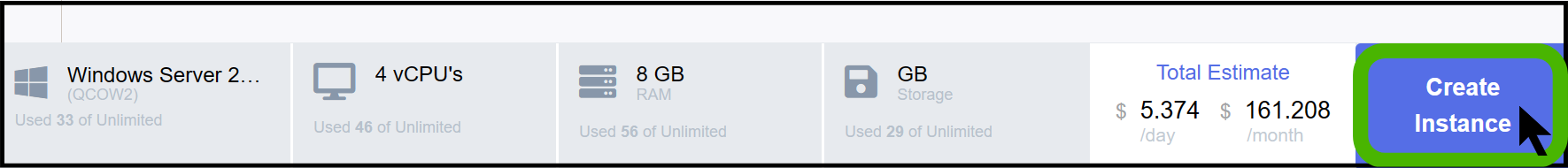
- Finally Click on Create Instance.
- Now the instance has been created successfully.
About StackBill
StackBill is a complete self-service intuitive Cloud Management Portal with extensive features leveraging Apache CloudStack® with state of art years of expertise.