Add Volume Snapshot
Add Volume Snapshot in StackBill CMP
- click on the Virtual Resources dropdown below the DashBoard icon, which is available in the top left corner. From the dropdown, click on Snapshot option.
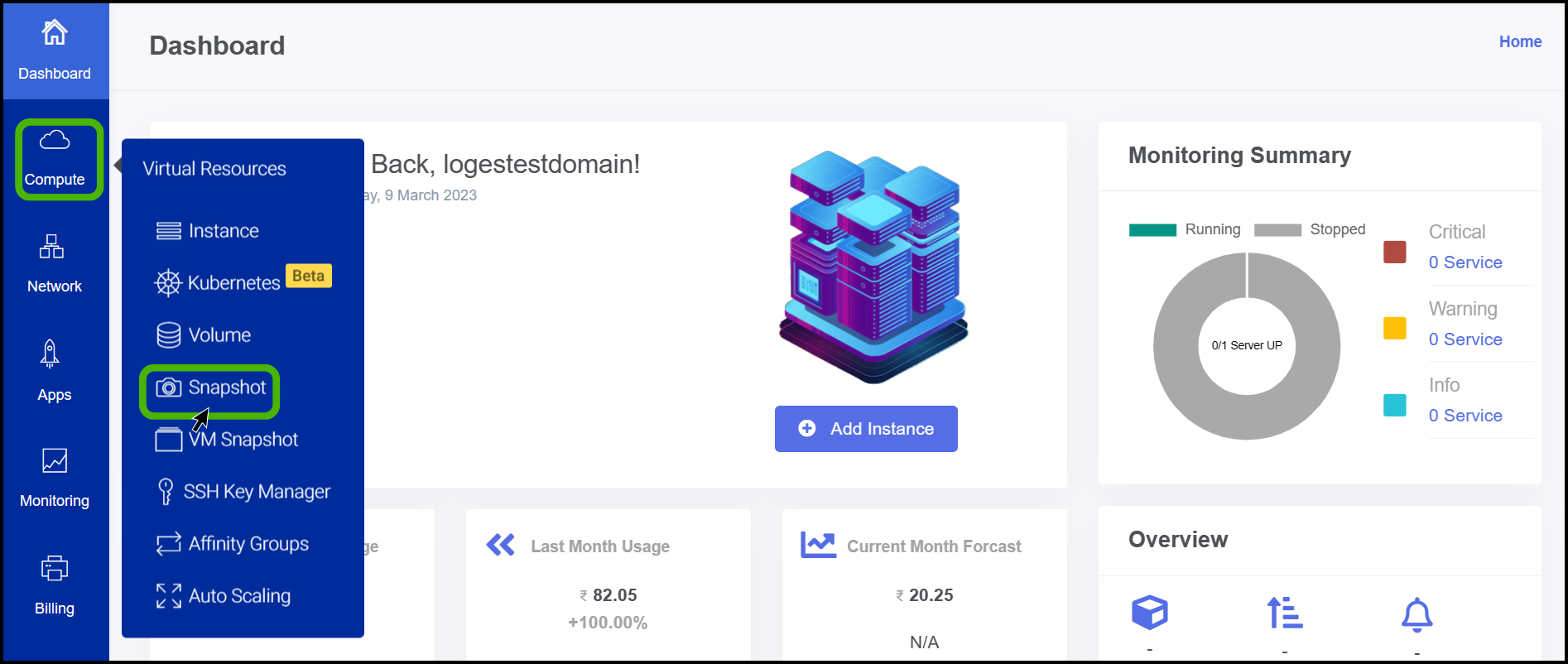
- Volume Snapshot screen appears.
- Under the action option on the right side of the panel, users can see a Create Volume button.
- Click on it.
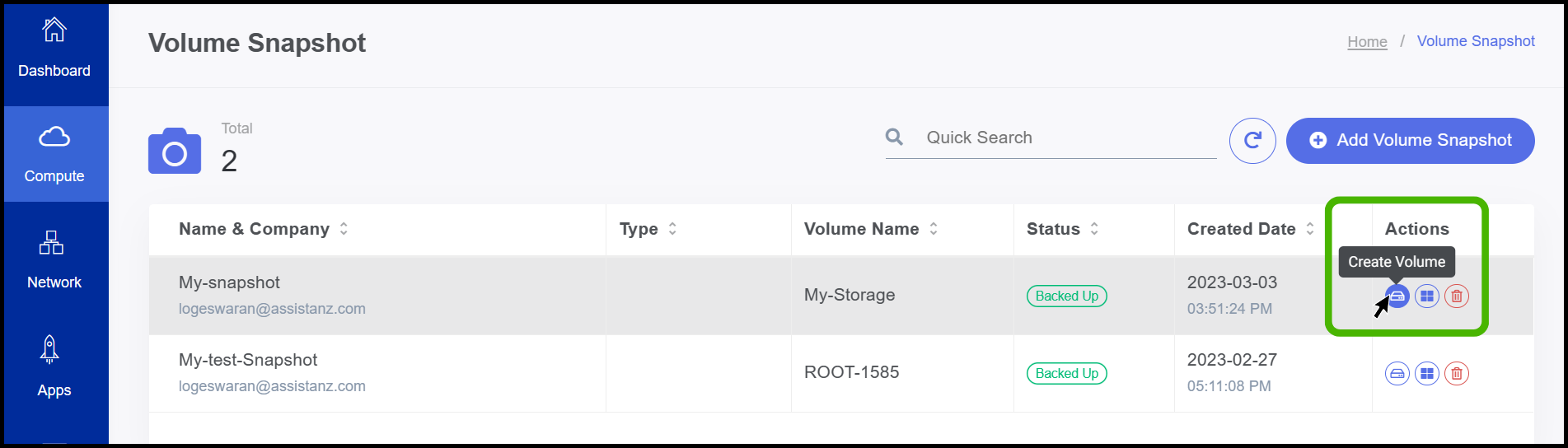
- Create Volume screen appears.
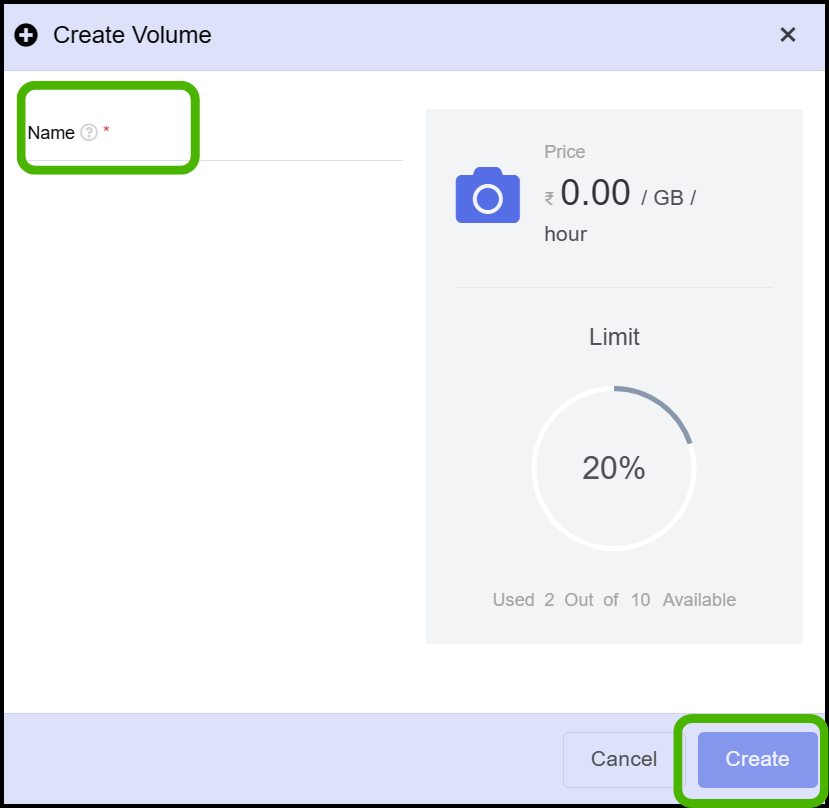
- Specify a name for the volume.
- Click Create button.
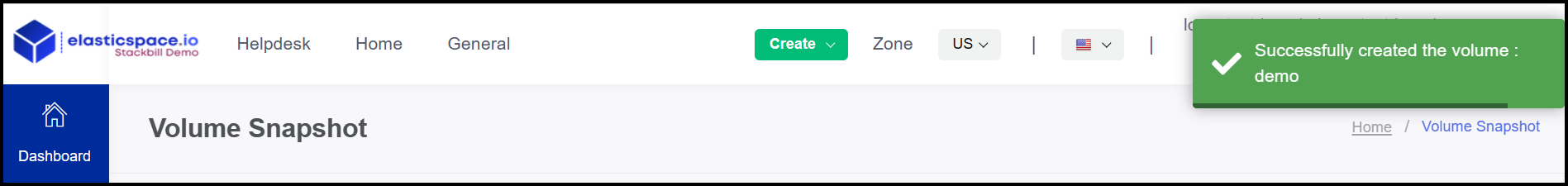
- Now the Volume has been created successfully from the snapshot.
About StackBill
StackBill is a complete self-service intuitive Cloud Management Portal with extensive features leveraging Apache CloudStack® with state of art years of expertise.